This guide discusses common issues when installing and testing Unreal Engine, and tips for troubleshooting/remediation
¶ Library hostfxr.dll could not be found / .NET Core runtime missing / Error while trying to generate project files
Steps to Reproduce Error:
- Open Unreal and create a regular blueprint project (e.g. using Third Person Template)
- Click Tools > Add C++ Class
- Select Actor as the base class, then click “Create”
- You will see an error similar to the one below:
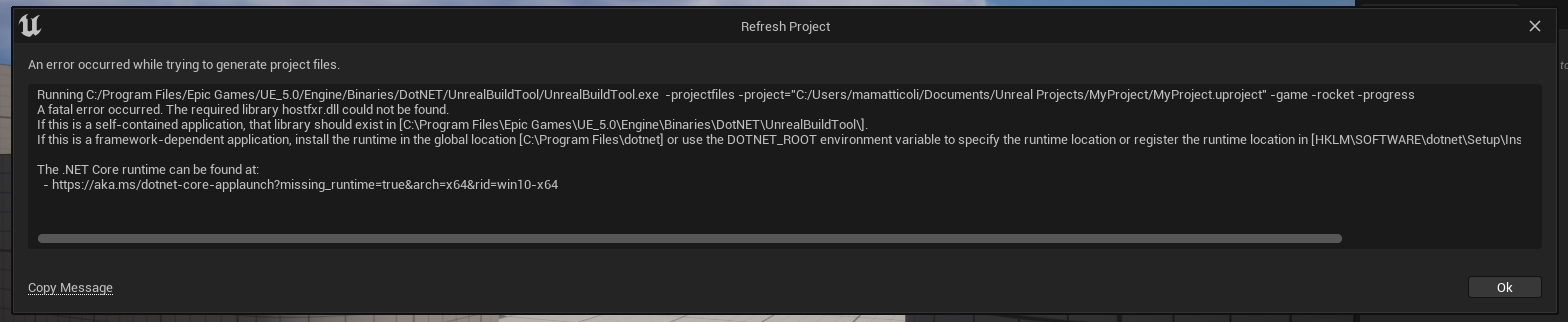
Remediation Steps:
- In the start menu, search “Visual Studio Installer"
- Next to the Visual Studio version you use for Unreal (probably 2019 or 2022), select “Modify”
- Ensure that the following workloads are installed. If they are not, check the boxes next to each and click the “Modify” button on the bottom right:
- Desktop development with C++
- Game development with C++
- .NET Desktop Development